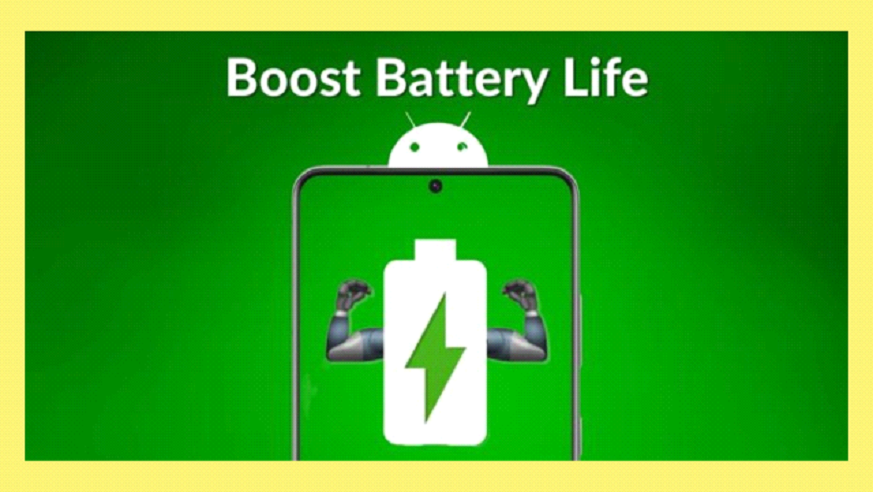As a technology enthusiast, I understand the importance of having a device with a long battery life. However, over time, the battery health of a device decreases, and it becomes frustrating when the device needs to be charged frequently. This is why I have compiled this article on how to increase battery health. In this article, I will discuss the best practices to extend your device’s battery life, the common mistakes people make when trying to improve battery health, and the FAQs that will help you get the most out of your battery life.
As smartphones and other portable devices continue to become more advanced, the demand for longer battery life also increases. However, due to various factors, such as usage patterns and environmental conditions, the battery life of devices tends to decrease over time. This can be frustrating, especially when you need your device for work or leisure activities.
This article aims to provide tips and tricks to help you increase battery health and extend the life of your device’s battery. By following the advice in this article, you will be able to enjoy using your device for longer periods without worrying about frequent charging.
Tips to Improve Battery Health
As someone who uses their phone and laptop frequently, I understand the importance of having good battery health. A dying battery can be a major inconvenience and can lead to decreased productivity. Over the years, I have learned some tips and tricks to improve battery health and extend the life of my devices.
Avoid Overcharging
One of the easiest ways to damage your battery is by overcharging it. This means leaving your device plugged in after it has reached a full charge. Overcharging can lead to overheating and can cause permanent damage to your battery. To avoid overcharging, make sure to unplug your device once it has reached a full charge.
Keep Your Device Cool
Heat is the enemy of your battery. High temperatures can cause your battery to degrade faster than normal, leading to decreased battery life. To prevent overheating, avoid using your device in direct sunlight or in hot environments. Additionally, try to keep your device out of hot cars or in other areas with high temperatures.
Use Low-Power Mode
Many modern devices have a low-power mode that helps extend battery life. This mode reduces the overall power usage of your device and can make your battery last longer. Some devices will even automatically switch to low-power mode when the battery level drops to a certain percentage. To use low-power mode, check your device’s settings and turn it on if it is available.
Reduce Screen Brightness
The brightness of your screen can have a significant impact on your battery life. Turning down your screen brightness can help extend your battery life and can reduce strain on your eyes. Most devices have a setting to adjust screen brightness, so make sure to adjust it to a level that is comfortable for you and your battery.
Use Airplane Mode
When you are not using your device for an extended period, consider switching it to airplane mode. Airplane mode turns off all wireless connections, including Wi-Fi, Bluetooth, and cellular data. By turning off these connections, you can save battery life and reduce the risk of overusing your device’s battery.
Disable Unused Apps
Many apps run in the background and use battery power even when you are not using them. Disabling unused apps can help extend your battery life and can improve the overall performance of your device. Check your device’s settings to see which apps are running in the background and disable any that you do not use.
Use a Battery Case or External Battery
If you find that your device’s battery life is not sufficient for your needs, consider using a battery case or an external battery. A battery case is a case that contains a built-in battery, which can provide extra power to your device when you need it. An external battery is a portable battery that you can carry with you and use to charge your device on the go. Both of these options can be a great way to extend your battery life and keep your device running for longer periods.
Common Mistakes to Avoid
Here are some common mistakes people make when trying to improve battery health:
Not Using Original Charging Accessories
As mentioned earlier, using third-party chargers and cables can damage the battery over time.
Allowing the Battery to Completely Drain
Allowing the battery to completely drain before charging can also damage the battery. It’s best to charge the battery before it gets too low.
Overcharging the Battery
Overcharging the battery can also damage the battery and reduce its lifespan.
Charging the Battery Overnight
Charging the battery overnight can also damage the battery. It’s best to unplug the device once it’s fully charged.
Battery Maintenance
Battery maintenance is an essential part of owning any device that runs on batteries, from cars to laptops to smartphones. Proper battery maintenance ensures that the battery lasts longer and performs optimally throughout its lifespan. In this article, we will discuss some tips for battery maintenance.
The first tip for battery maintenance is to avoid overcharging the battery. Overcharging can cause the battery to heat up, which can lead to damage to the battery and reduced performance. To avoid overcharging, it is recommended to unplug the device from the charger once it is fully charged. If you need to leave the device plugged in, it is recommended to use a charger with an automatic shut-off feature, which stops charging the battery once it is fully charged.
The second tip for battery maintenance is to avoid deep discharging the battery. Deep discharging means completely draining the battery, which can cause irreversible damage to the battery. To avoid deep discharging, it is recommended to recharge the battery once it reaches 20-30% capacity. If you need to use the device for an extended period, it is recommended to carry a spare battery or a portable charger.
The third tip for battery maintenance is to store the battery properly. If you are not using the device for an extended period, it is recommended to remove the battery from the device and store it in a cool, dry place. Storing the battery in extreme temperatures, such as in a car during the summer or winter, can cause damage to the battery.
The fourth tip for battery maintenance is to clean the battery and the device’s charging port regularly. Dirt and debris can accumulate on the battery and the charging port, which can interfere with the charging process and reduce battery performance. To clean the battery and the charging port, use a soft, dry cloth or a cotton swab. Avoid using water or other liquids to clean the battery or the charging port, as this can cause damage to the battery.
Conclusion
There are several tips and tricks that can be followed to increase battery health and prolong the lifespan of your device’s battery. Firstly, it is important to keep your device out of extreme temperatures as this can cause irreversible damage to the battery. Similarly, avoid charging your device to 100% and leaving it plugged in for prolonged periods of time as this can also damage the battery. Instead, charge your device in short bursts and try to maintain the battery level between 20% and 80%.
Another way to increase battery health is to turn off unnecessary features such as Bluetooth, Wi-Fi, and location services when they are not in use. Additionally, reducing the screen brightness and enabling power-saving mode can also help conserve battery life.
It is also recommended to use the charger that comes with your device, as using third-party chargers can damage the battery and reduce its lifespan. Furthermore, it is important to keep your device and its charging port clean and free from debris, as this can affect the charging efficiency and cause overheating.
Finally, it is advisable to replace your device’s battery after a certain period of time or when it starts to show signs of deterioration such as reduced battery life and slow charging. By following these tips and tricks, you can ensure that your device’s battery remains healthy and lasts longer. Not only will this save you money in the long run, but it will also help reduce electronic waste and contribute to a more sustainable environment.