Are you tired of missing important calls because your iPhone rings for too short a time? I know I was. So, I decided to take matters into my own hands and figure out how to increase the ring time on my iPhone. After a bit of research and trial and error, I found some simple steps that did the trick. If you are in the same boat, here is how you can extend your iPhone’s ring time.
First things first, let’s dive into why you might want to extend your iPhone’s ring time. Sometimes, the default ring time is not long enough, especially if you are busy or your phone is tucked away in a bag or pocket. By extending the ring time, you give yourself more opportunity to answer important calls before they go to voicemail.
There are a few different ways to achieve this, and the best method for you will depend on what you find easiest and most convenient. Let’s explore two options: using carrier settings and using a third-party app.
 Using Carrier Settings to Extend Ring Time
Using Carrier Settings to Extend Ring Time
This method is a great option if you prefer a simple and straight forward approach. It would not cost you anything extra, and it works by using codes built right into your iPhone. Here is how to do it:
- Grab your iPhone and open the Phone app. It is the one that looks like a green phone icon, usually found on your home screen.
- Once you have got the Phone app open, dial this code: *#61# and tap the call button. This code will display your current voicemail number and ring time on the screen. Write down your voicemail number for future reference, just in case.
Now that you know your voicemail number, it is time to change that ring time! Here is the magic code: 61YourVoicemailNumber*RingTime#. Let’s break this down a bit. Replace “YourVoicemailNumber” with the number you wrote down in step 2. Here is an example: say your voicemail number is 123456789. You would replace “YourVoicemailNumber” with 123456789. Now, replace “RingTime” with the desired number of seconds you want your phone to ring before going to voicemail. Most people find 30 seconds to be a good amount of time, but you can choose any number that works for you.
- Once you have entered the code, press the call button to activate the changes. Your carrier will then send you a confirmation message letting you know that your ring time has been updated. You shall also be able to see the new ring time setting on your iPhone.
Customizing Your Ring Time with Carrier Settings
The beauty of using carrier settings is that you can customize the ring time to your exact preferences. There are no set options to choose from, you can pick any number of seconds you want your phone to ring. This gives you a lot of flexibility to find the perfect amount of time that suits your needs.
Here are some things to consider when choosing a custom ring time:
- How long does it typically take you to reach your phone? If you are someone who usually answers your phone right away, you might not need a very long ring time. But if it takes you a while to dig your phone out of your bag or purse, you might want to choose a longer ring time to make sure you don’t miss any calls.
- Where are you usually when you get calls? If you are frequently in noisy environments, you might need a longer ring time so that you can hear your phone ringing.
Ultimately, the best ring time is the one that works for you. So experiment a bit and find the sweet spot that gives you enough time to answer your calls without letting them ring for too long.
Using Third-Party Apps to Extend Ring Time
Let’s face it, the default 15-second ring on iPhones can feel like a blink and you shall miss it. Whether you are fumbling in your bag, lost in a good book, or simply taking a longer shower, those precious seconds can mean the difference between catching an important call and sending it straight to voicemail. Fear not, fellow iPhone users! There is a solution waiting for you in the vast realm of the App Store: third-party apps designed to extend your ring time and make sure you never miss a call again.
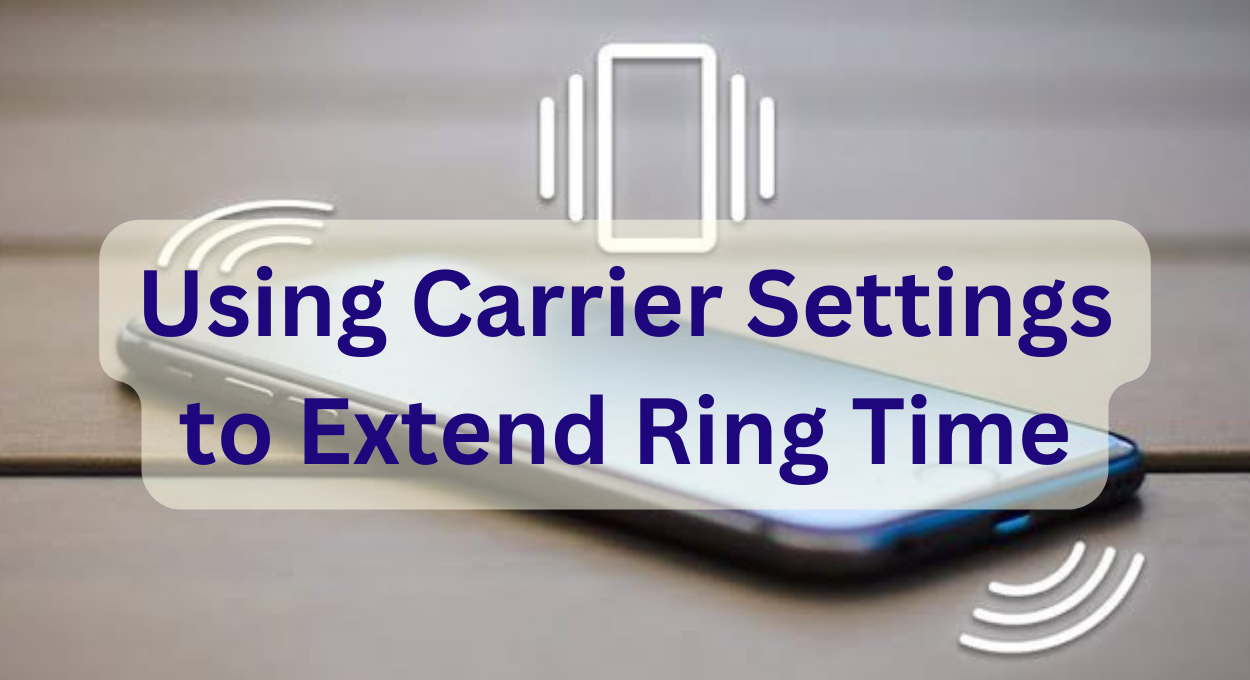
The Perks of Going Third-Party
While carrier settings offer a basic way to extend your ring time, third party apps take things to a whole new level of customization. Here is what you can expect:
- Granular Control: Forget the one-size-fits-all approach. Many apps allow you to set different ring times for different contacts. Imagine your phone serenading you with a longer, more insistent ring for your boss or loved ones, while keeping things short and sweet for telemarketers.
- Ringtones Galore: Spruce up your calling experience with a variety of ringtones beyond the default options. Some apps provide built-in libraries, while others allow you to import your own tunes, making every call a personalized party for your ears.
- Scheduling Savvy: Do you have predictable times when you need a longer ring time, like during your morning commute or evening jog? Scheduling features in some apps allow you to automatically adjust ring times based on the time of day or even your location. No more scrambling to change settings, the app takes care of it all.
- Do Not Disturb on Steroids: Let’s be honest, sometimes you just need some peace and quiet. Third party apps often go beyond basic Do Not Disturb functionality, allowing you to create custom profiles with specific ring time settings for different situations. Imagine a “Movie Night” profile that silences calls completely, or a “Work Focus” profile that allows only calls from important contacts to come through with an extended ring.
Finding the Best Fit
The beauty of third party apps lies in their ability to cater to your individual needs and preferences. Don’t be afraid to experiment with different apps and features to discover what works best for you. Once you have found the perfect app, customize it to your heart’s content.
Set different ring times, create personalized profiles, and explore all the functionalities to craft a calling experience that is both efficient and enjoyable. With a little exploration and personalization, those missed calls will become a thing of the past, and you shall never have to worry about scrambling to answer your phone again. Download with confidence, and conquer the world of extended ring times on your iPhone!


 Using Carrier Settings to Extend Ring Time
Using Carrier Settings to Extend Ring Time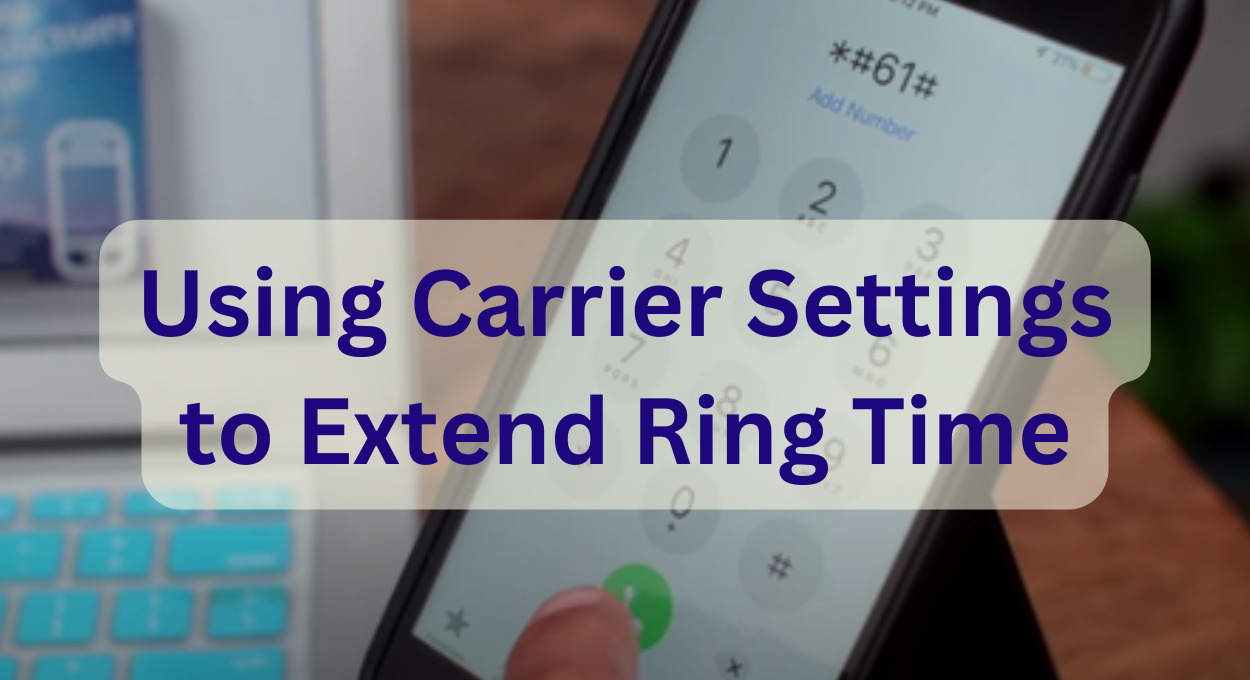 Now that you know your voicemail number, it is time to change that ring time! Here is the magic code: 61YourVoicemailNumber*RingTime#. Let’s break this down a bit. Replace “YourVoicemailNumber” with the number you wrote down in step 2. Here is an example: say your voicemail number is 123456789. You would replace “YourVoicemailNumber” with 123456789. Now, replace “RingTime” with the desired number of seconds you want your phone to ring before going to voicemail. Most people find 30 seconds to be a good amount of time, but you can choose any number that works for you.
Now that you know your voicemail number, it is time to change that ring time! Here is the magic code: 61YourVoicemailNumber*RingTime#. Let’s break this down a bit. Replace “YourVoicemailNumber” with the number you wrote down in step 2. Here is an example: say your voicemail number is 123456789. You would replace “YourVoicemailNumber” with 123456789. Now, replace “RingTime” with the desired number of seconds you want your phone to ring before going to voicemail. Most people find 30 seconds to be a good amount of time, but you can choose any number that works for you.